A Boost for You!
If you are reading this, kudos to you, because you are doing the right thing for yourself and your passion. Today, you are going to learn something about blogging that will put you on the track to becoming a very successful blogger in the nearest future. One advice I will leave with you, though, is to never give up along the way. The only difference between successful people and those who are failures is the ability of the successful people to continue in pursuit of their passions without collapsing at the face of challenges.
Becoming a successful blogger is only easy if you stick with it and keep doing what you love, even when it appears to be hard along the way. Every successful blogger you may have heard of went through the same process, and stayed through every difficult moments. You should therefore consider this first paragraph as a boost for your already enthusiastic spirit as you are soon to begin blogging about the things you are passionate about. Now, let's get to the business of the day.
FIRST THINGS TO KNOW
First, you need to understand the two basic keywords we are going to be looking at in this first lesson, the words 'blog' and 'Blogger'.
What is a blog?
Everything is a blog and nothing is a blog, at the same time. Blogging is what you do, what you do not do, and what you wish you had done when you did it.
-John Saddington
I guess you already have an idea, but I will explain anyway. It's my duty to do so. That is why you are here reading this lesson note from me. The quote above sound pretty sketchy though. So, just ignore it, or click on it to read the full article.
The word 'blog' is a shortening of the word 'weblog'. It is an online journal or an information website that displays information in the reverse chronological order, with the latest contents appearing at the top of the page. It is a kind of platform (you may also think of a podium) where a writer or a group of like minded writers share their views and ideas on a subject or series of connected subjects, for an audience, much of whom they may never meet in real life, beyond the web. As a verb, the word 'blog' means to add content to a blog. You can say I am blogging about how to start a blog!
What is Blogger?
Blogger refers to a blog-publishing service that allows multi-user blogs, with time-stamped entries. It was created by Pyra Labs, but was later bought over by Google in 2003. The blogs on Blogger are hosted by Google and can be generally accessed from a subdomain of blogspot.com. It is free to have a blog on Blogger, with a free domain name. You can also choose to use a customized domain. This means that instead of piusarinzehas.blogspot.com, you will have me using piusarinzehas.com (coming soon).
OPENING A BLOG
How do you open a blog on Blogger?
- First thing to do is to open a Gmail account if you do not have one already. You can go to gmail.com to get one for yourself. Having a Gmail account makes the process a whole lot easier for you.
Note: Please, for the purpose of this lesson, you need a Gmail account. Also, for you to properly understand this lesson and flow along easily, I will need you to log out of all your Google accounts in the phone you intend to use in opening your first Blog.
- If you have a Gmail account already and have logged out of it on your phone, proceed to blogger.com on your browser. If you are using Google Chrome, that is awesome, but Firefox is good too. Going to Blogger.com will open to the screenshot below:
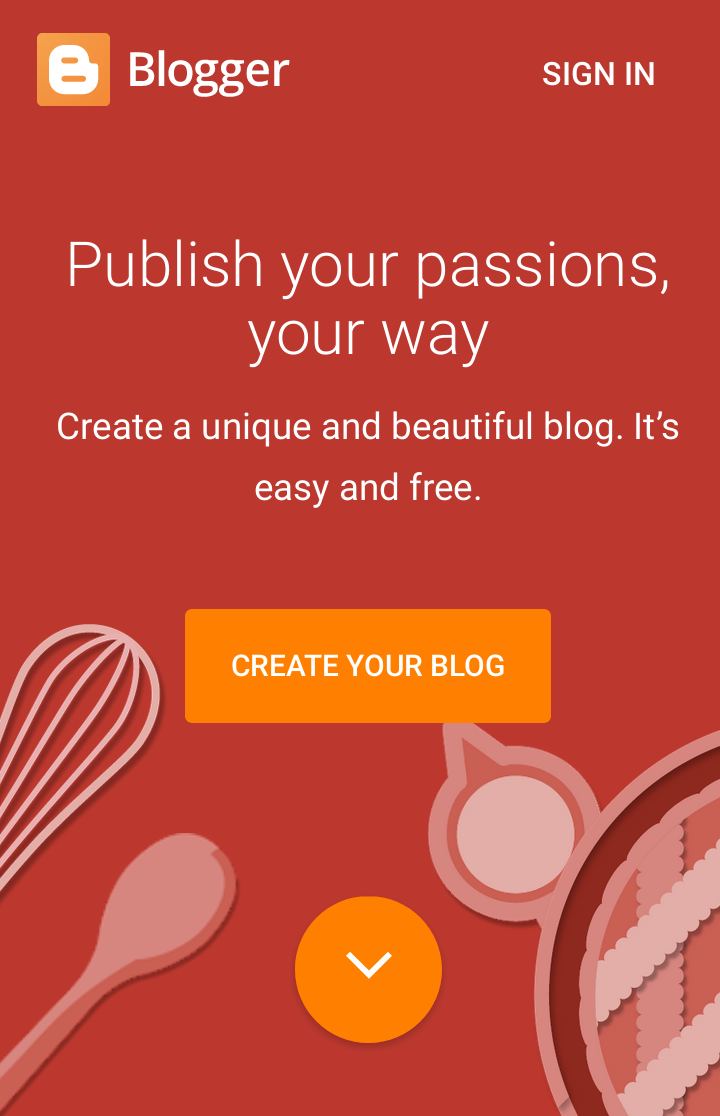
Very inviting, right? It is an invitation to 'publish your passions, your way'. Before clicking on the 'Create Your Blog' button, I suggest you take a moment, scroll down below the arrow pointing downwards from an orange circle and read the highlights on what blogger stands to do for you. It is good you know exactly what the owners of Blogger have put in store for you before embarking on the sweet adventure of becoming a 'blogger on Blogger'!
Below is a list of the things to expect Blogger to do for you in the long run:
- You can choose the perfect design for your blog.
- You have access to a free domain, except you choose to buy a custom domain.
- You can earn money with your Blog using Google AdSense. They normally require a blog to be active for at least six months before they can be considered for ad placements. (Do not worry, there are so many others to choose from in case your Google AdSense takes that long time. These other ones have easier conditions for acceptance).
- You can know exactly where people are viewing your blog from using the analytics in Blogger.
- You can store thousands of memories in photos, posts, and more on Google without paying a dime.
- Now, it's time to join the gang of bloggers on Blogger.com by creating your own Blogger account.
- Now, you can click on the 'Create Your Blog' button. You can see the button in three locations. One you see in the picture above. Another you see at the bottom after scrolling down. The third is found hovering over the top of your browser page while you are scrolling down. Which ever one you choose to click on, do it now. It will open to the screenshot below:
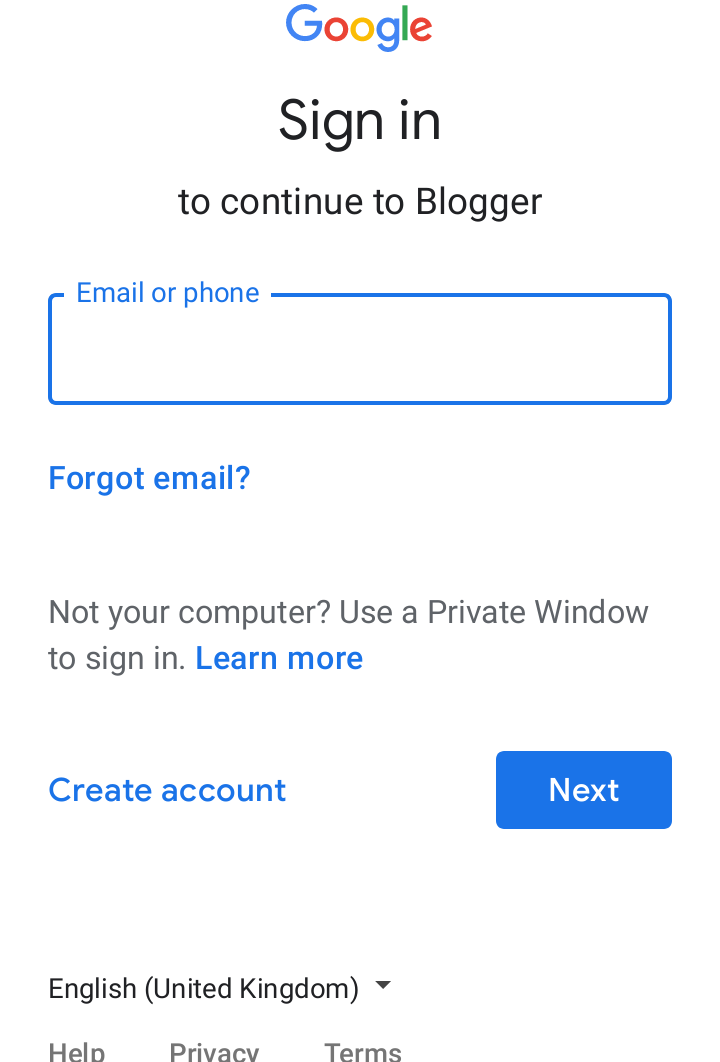
This prompts you to input your Google email account or your phone number (please, use your email address). After inputting your Google email address, click on next. It will open to the screenshot below:
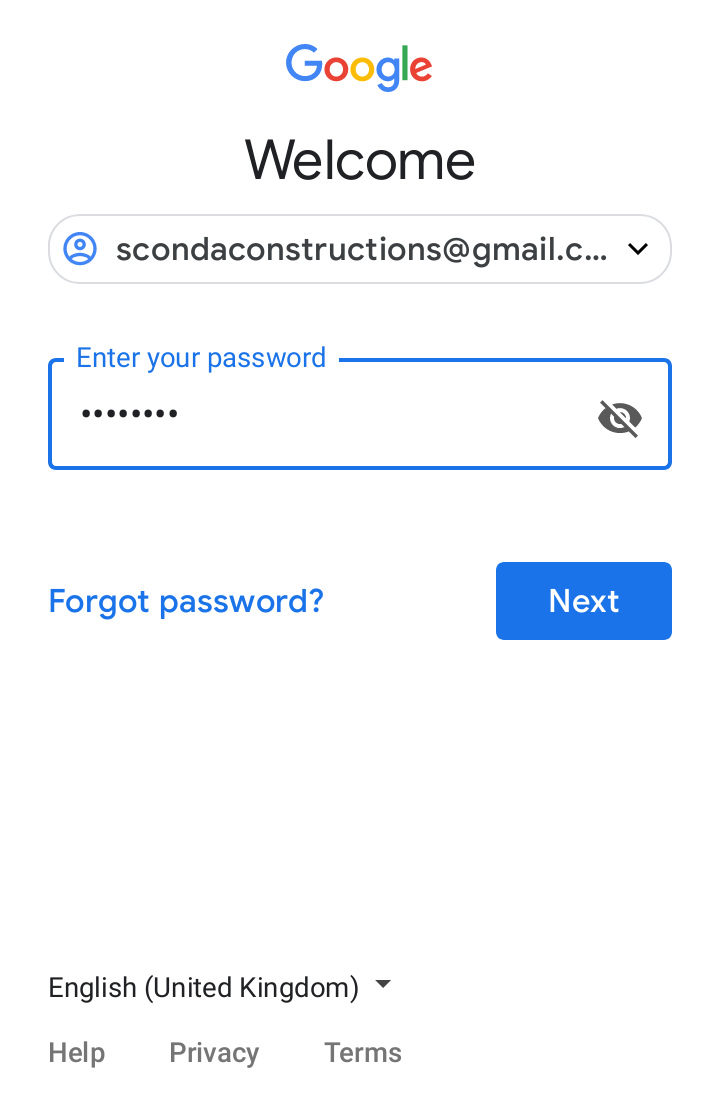
This requires the password you use for the email address you inputted in the first rectangular box. If you have forgotten your password, you can follow the password recovery prompt by clicking on 'Forgot Password'. When you are done, it logs you in automatically. Please, return to Blogger.com and restart by clicking on the 'Create Your Blog' button. It will show you your email address and add another account Option. Clicking on your email address takes you back to the screenshot above, where you rejoin the rest of the class who did not forget their password.
Note: if you did not forget your password, you can proceed from the screenshot above without leaving the screen.
Input the password you use for the email address you inputted, then click on next. Google might prompt you to protect your account if it is a new one. Simply click on 'Done' to proceed with our lesson. You can always do the protecting your account thing later. Whether you saw the prompt or not, you will see this below screenshot next:
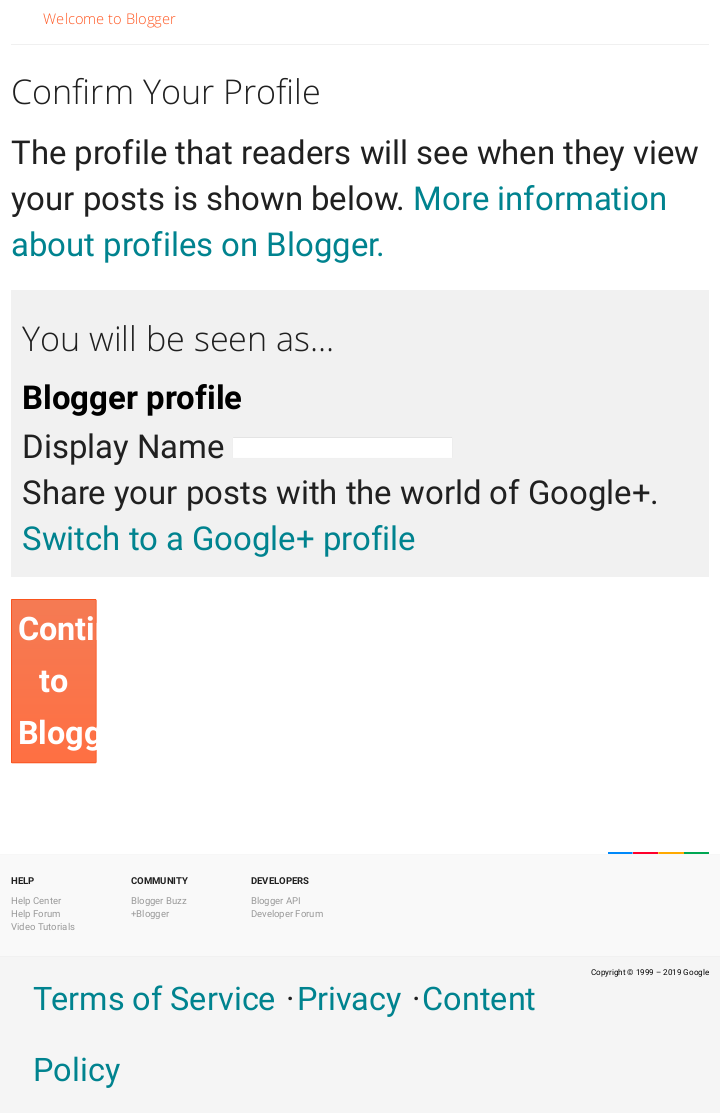
Google is simply asking you to imput the name you want to be known with by the blogging community on Blogger. This is different from the name you use in your Google account, except you want to use the same for your Blogger account too.
Note: this name appears when you comment on your Blog or other people's blogs.
Choose a name of your choice and enter it into the white rectangular box besides 'Display Name' tag. Afterwards, click on 'Continue to Blogger. When you see something like the screenshot shown below, congratulations, you have successfully opened a Blogger account, but with no blog in it yet!
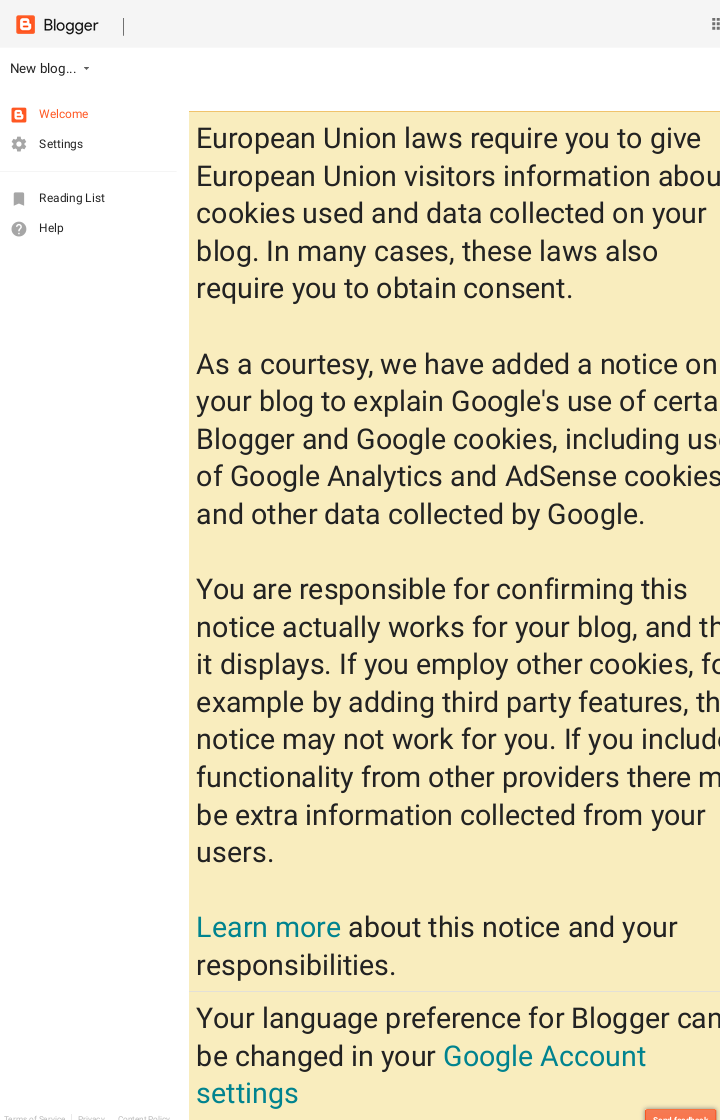
The default language for your Blogger account is English. If you want to change it, proceed with the prompt as you see on your screen. To not miss road here, please do take a small time and read the content of the banner. Otherwise, proceed with our lesson, so you can add your first Blog to your new Blogger account.
- Time to add your Blog!
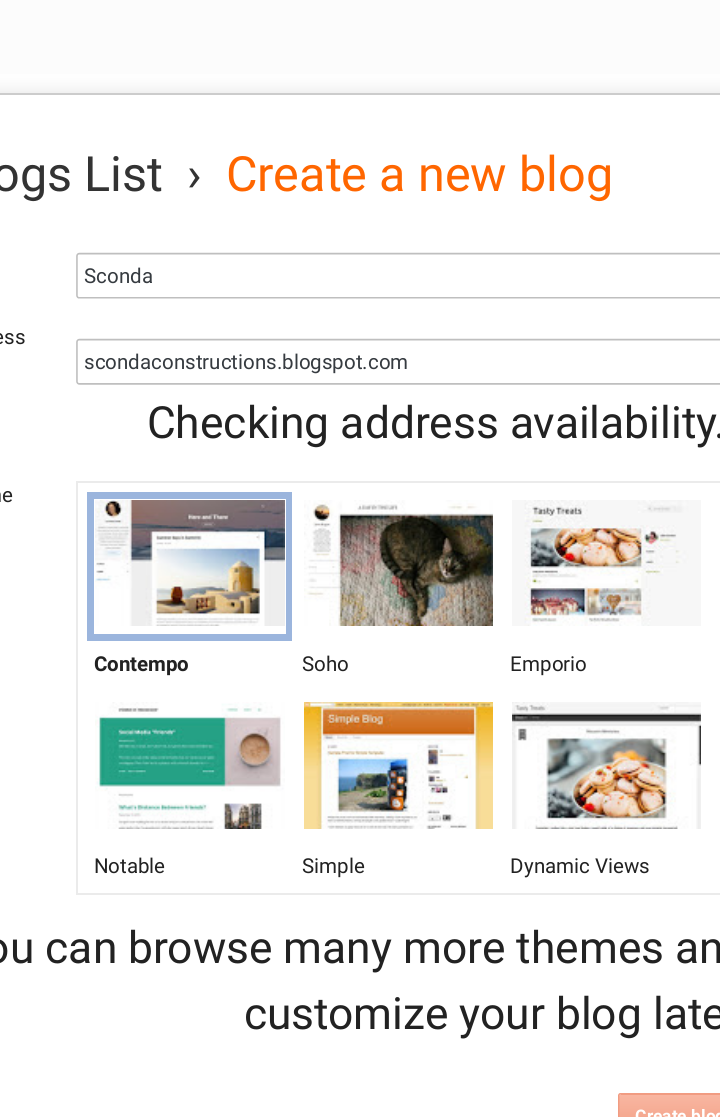
Type in the name of the new Blog. Mine is Sconda as you can see in the picture above. On this Blog you are on, it is PIUS ARINZE HAS.
Enter the address people can use to connect to your new Blog. Example: as in the picture above (use a name of your choice, like this blog is piusarinzehas.blogspot.com). You can always link your custom domain later (we will look at how to do that in a much later lesson, beyond the beginner level).
Select a theme of your choice from the list. If you like the look of this blog, you can select 'Contempo'. You can always change it to something better later when you are ready.
Note: your blog color theme is still at its default colours, so it won't have a colour like mine.
Next, click on 'Create Blog'. It will show you the screenshot below:
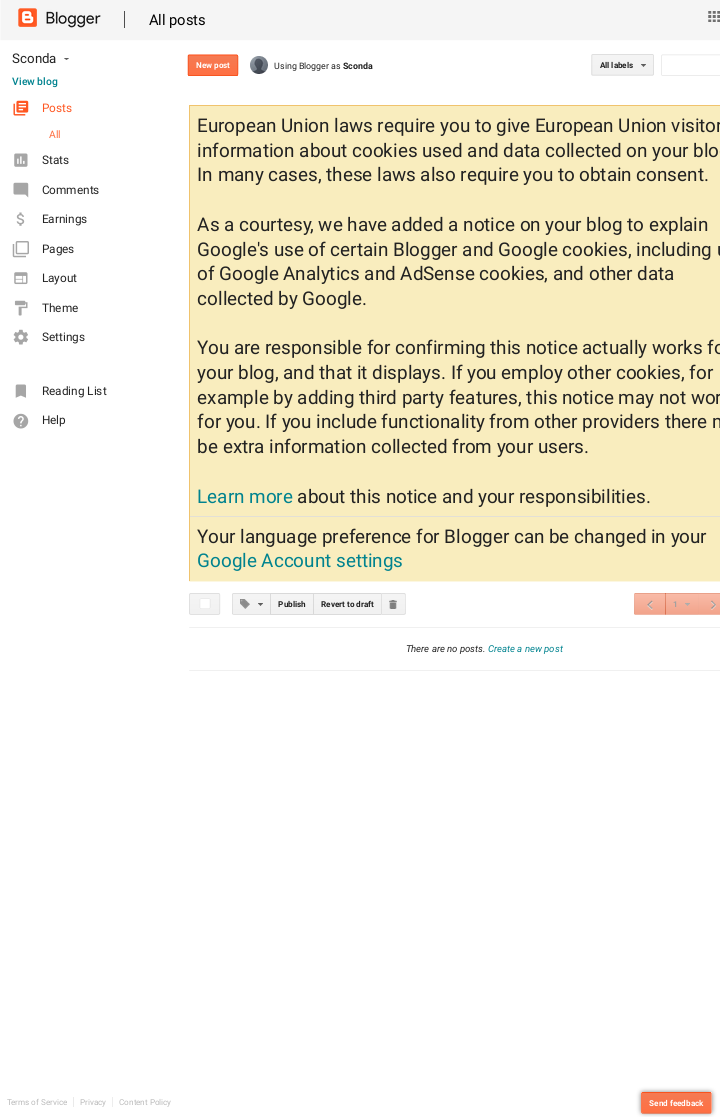
Your blog is now ready! You can cancel the banner by clicking on its top right hand corner, the letter 'X'. Afterwards, you can start posting on your Blog right away if you want.
END OF LESSON 1
On the next lesson, we shall take a look at your new blog interface. This will help you to navigate properly and give your readers a better organized Blog.
Keep a date with me. If you wish to be among the first to read the next lesson, send me your email address using our chat icon. If you have any questions, you can also leave it there and I will get back to you as soon as I can.
Do you love this blog post? Please give me a shout out by sharing this lesson with your friends on Facebook, Twitter, or Whatsapp group. You can also copy link to this page and send to someone you want to read the blog post.
God bless you.


